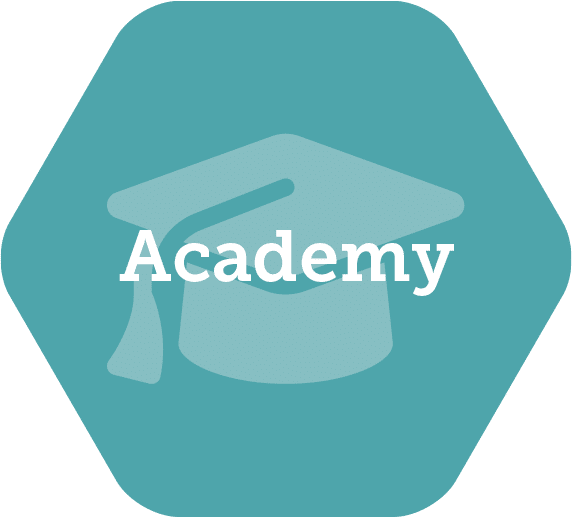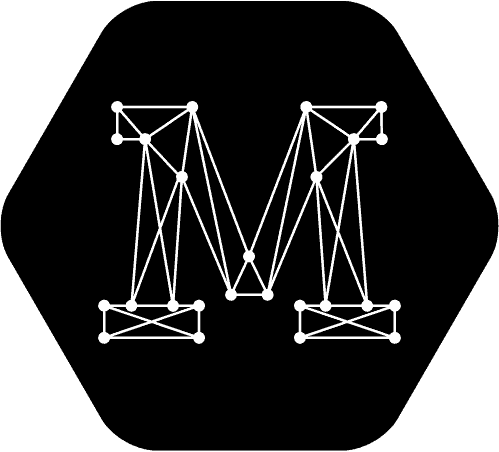Many training professionals want direct control over their VR content. If you count yourself among that group, you need tools that you can use. Some VR studios provide tools for training professionals, most do not. It is worth asking if a vendor has tools before you start any VR training project. The right partner will provide you with tools to create and edit your training modules for VR.
From what I have seen, there are three types of development processes for VR training. The first, which is by far the most common, provides no tools for training professionals. You cede direct control over your content to the developers.
The other two options do provide tools. Either of these is better and both provide greater flexibility for your project. Depending on your skill set and that of your team, one of the latter two choices will suit you best. For comparison, let’s look at all three options.
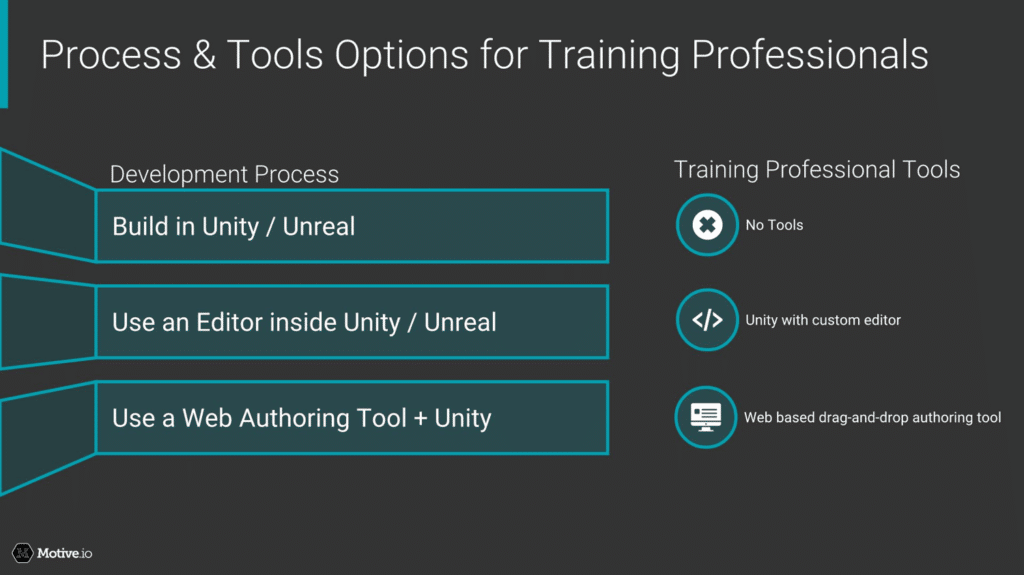
1. No tools for training professionals
The vast majority of VR training projects are created using this approach. Developers build everything in Unity or Unreal, including all training modules. There are no tools for training professionals in this process. The only path would be for you to become a Unity or Unreal developer.
This means that every change, large or small, must go through a developer. Every change requires a new build. Every build needs to be redeployed to every VR headset. Each change and redeployment increases the time and cost of your project.
Here’s how the process works:
- Trainers create a series of documents, spreadsheets, videos, emails, and meeting notes to describe the training procedure or any updates to the procedure. They discuss and deliver that information to the developers.
- The developers code and create that content in Unity or Unreal.
- The developers create a version of the VR app and deploy that on VR headsets.
- The trainers test the procedures in VR and make note of any changes or updates that are necessary. If there are no changes required, you’re done. If changes are needed, go back to the first step.
You’ll go through several of these cycles before you have your VR app. Each cycle will take approximately a few weeks. That time will get shorter as you go through more cycles.
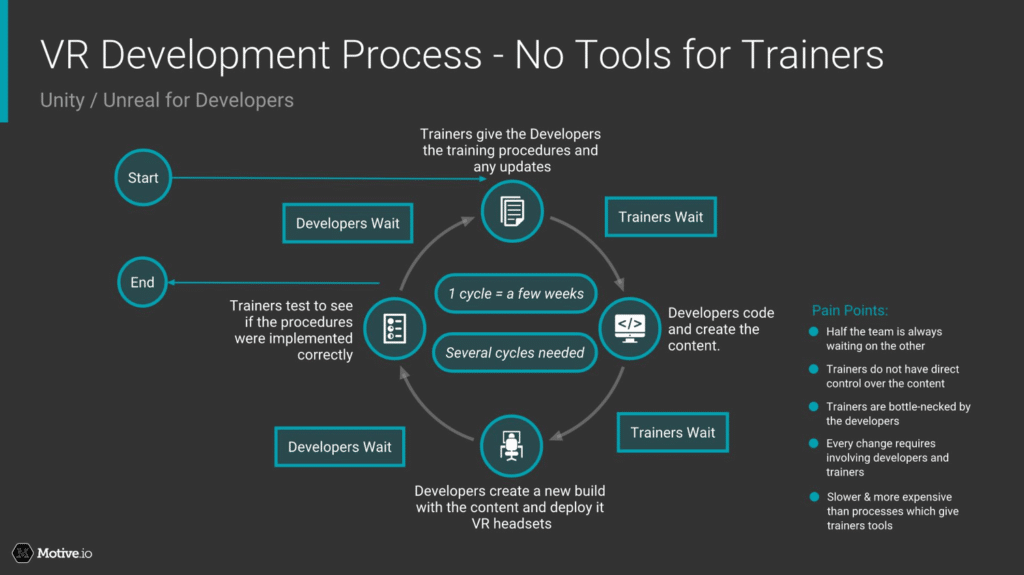
Pain points
- In a given cycle, half of the team is waiting on the other half. Either the trainers are waiting on the developers or vice versa. This is slow and expensive.
- Knowledge transfer between trainers and developers can be error prone.
- Any change, large or small, requires this process. This makes your project rigid and limits your ability to make changes in the future.
You might ask, why is this process used? This is a good process when there are no tools available. This was true in the early days of VR training. You can set up business processes to make this approach more efficient. However, it leaves trainers on the outside. Which means they do not have direct control over the training content like they do in other mediums.
Now that tools exist, use them! You will get better results than this “no tools” approach.
2. Editor inside Unity or Unreal
This approach aims to make developer tools more accessible to training professionals. It does this by adding a set of plugins, interfaces, catalogs and some other features to Unity or Unreal. There are a handful of companies that make these types of tools.
You will need to learn one or more of the following to get the most out of these tools:
- Basic Unity or Unreal knowledge
- The basics of a source control system when working with others
- Editing skills for 3D objects in Unity or Unreal
- Handling certain errors in Unity or Unreal
- Ability to create Unity or Unreal builds to deploy onto VR headsets
This is a better way than the “no tools” approach. It is best suited to a training professional or developer skill set. If you already have some Unity or Unreal skills, or have time to learn some, this is an option to consider. It will provide you with control over your content. Using these tools lets you make changes without a developer. However, all changes still need to be redeployed to VR headsets before a trainee can see them.
3. Web authoring tool + Unity
In this approach, you use a drag-and-drop web editor to make VR training procedures. Training professionals already use drag-and-drop editors to create content in other mediums. Why not use a similar tool to create and control VR content?
The benefit of this process is that each job role has its own tool. Training professionals have a web authoring tool for VR content. Developers have Unity to create and update the VR training app. It lets both groups work in parallel on the same project. This is far more efficient than half your team waiting on the other half as described in the “no tools” approach.
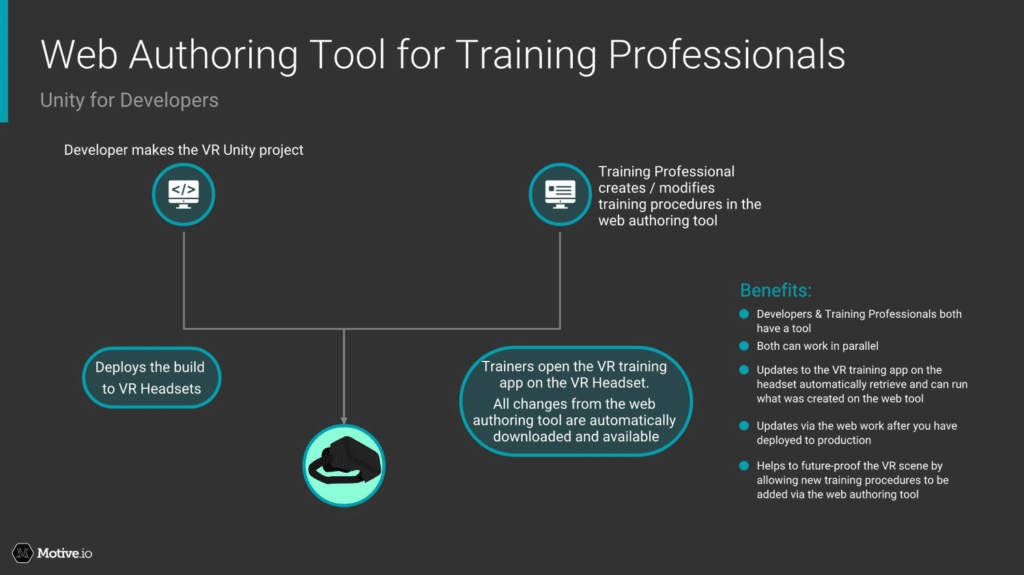
Developers put the VR training app on a headset. Then, either group can try the latest version of the app with the latest authored content in their own time. The app knows how to download and make available any VR content created in the web authoring tool.
If you want to make a change to a procedure in the VR app, here’s what you do:
- Open the web editor
- Make your change
- Click save
- Start the app in the VR headset and your change will be there. Done!
No need to use Unity or Unreal. No need to talk to a developer. This is a huge time (and cost) saver.
Because you have the web editor, many changes to the content do not need a new build of the VR app. In these cases, it means the app does not need to be redeployed. This feature is great when you have many headsets at several locations and you want to make a change. It helps to future-proof your VR investment. With the editor, you have a way to create and edit procedures even after the VR development process is over.
Training professionals can iterate on the VR content without involving a developer. While developers can focus on the mechanics and other critical parts of the VR app.
This is good for everybody. Everyone has a way to interact with the project and can focus on what they do best.
Direct control of your VR content at last!
Recap
Direct control over your VR content depends on you having the right tools. Find a VR partner that can provide you with such tools. Make sure those tools match the skill set of your team.
Here is a comparison chart of the three options. Have a look and see which approach best suits your organization.
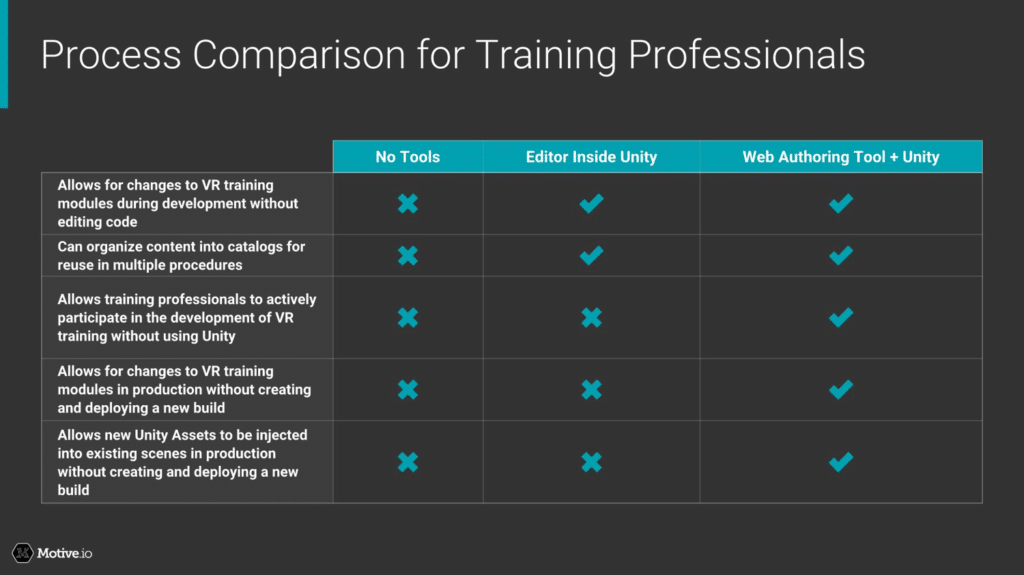
Are you currently looking for a VR vendor? The long-term viability of your project depends on choosing the right one. Here are 15 questions every VR vendor should be able to answer:
Download the checklist: 15 Questions for your VR Vendor.
Latest Posts
Stay in the Know
Want to stay up-to-date with what is going on in the world of immersive training? Subscribe to the Motive Blog.
Ready to revolutionize your training program?
We’re ready to show you how seamlessly you can create, edit and deploy VR training modules. Our team is standing by to help you revolutionize your training program.